Chordsearch - FAQ
(Frequently asked questions)
Support - FAQ
Other FAQ
Support - FAQ
1. How do I sound the chords through my computers speakers?
1. How do I sound the chords through my computers speakers?
Having selected a chord that you wish to play. e.g. the first inversion of E major as looked up in the chord directory:
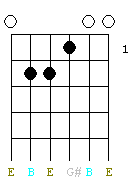 |
To 'play the chord' with a down stroke, position the mouse cursor in the region bordered by the 1st fret, 4th fret, 6th string and 1st string and click the left mouse button. All 6 strings of the chord will sound starting with the 6th string and ending with the 1st string. The millisecond time separation between playing each note will be determined by the separation as set up via Tools Options -> Sound tabbed dialog. To 'play the chord' with an upstroke repeat the above action except click the right mouse button. To 'play the chord' with a down stroke sounding the 5th to 1st strings only. Position the mouse cursor in the region bordered by the guitar nut, 1st fret, 6th string, and 5th string and click the left mouse button. Clicking the right mouse button will sound the 6th string only. So to 'play the chord' with a down stroke sounding the 4th to 1st strings only - position the mouse cursor in the region bordered by the guitar nut, 1st fret, 5th string, and 4th string and click the left mouse button etc. |
Other FAQ
1. How many chords are available?
1. How many chords are available?
Far in excess of 100,000. Due to the nature of the program in that you may search on any notes ending, there are numerous possible inversions that may be displayed. However the standard chord dictionary accesses 20,196 chords.