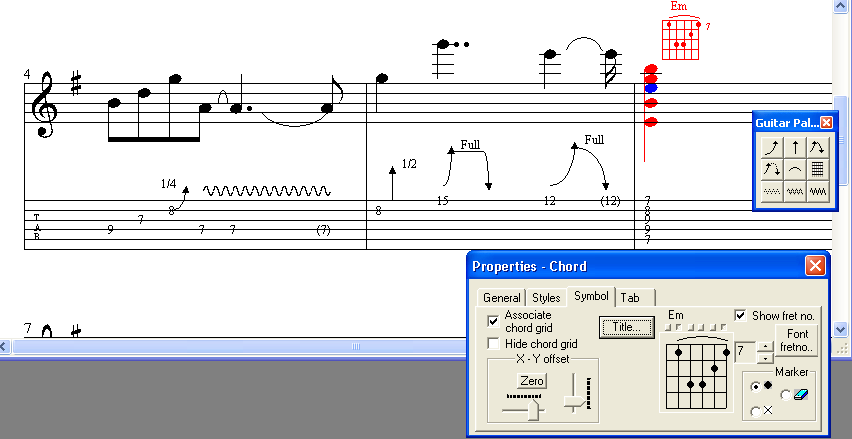
Typical screen shot showing tablature.
Bar 4: Notes entered here are auto-associated (this can be switched off) so that when you drag a note up or down the tab number will automatically update within its fret median* range (as set globally or individually for a note via the Tab property). Also shown is the use of bend slope symbol, plus regular vibrato.
*Fret median: Adjust to specify the fret 'median' - so that the note is placed in the appropriate section of the fretboard - e.g. If set to 5 will select appropriate string for fret range 3 to 7 (assuming note not at high or low end)
Bar 5: Shows "straight bend", "bend, hold and release" plus "bend and release" markings. (All entered by use of the Guitar palette.)
Bar 6: shows active chord being edited and having just set up a chord symbol via the Properties Dialog to associate with the chord notation entered.